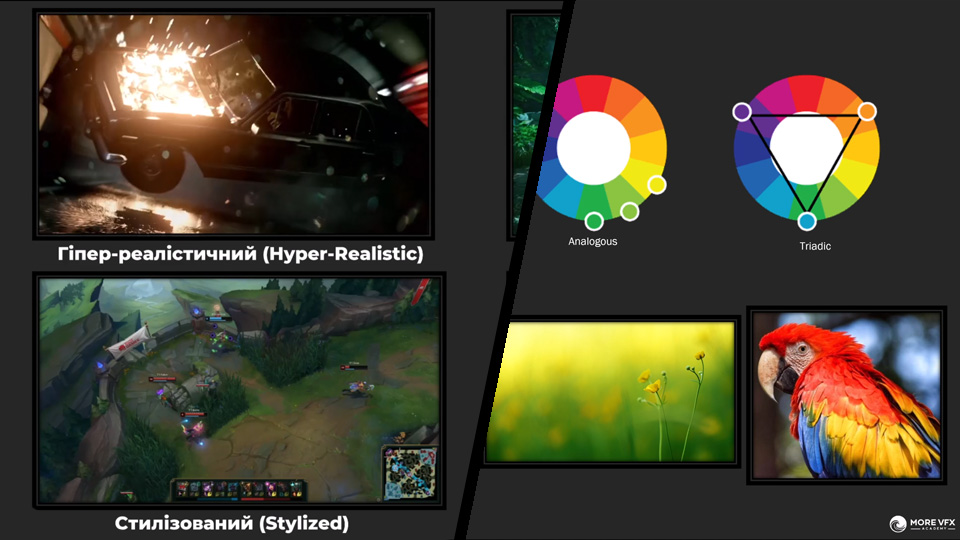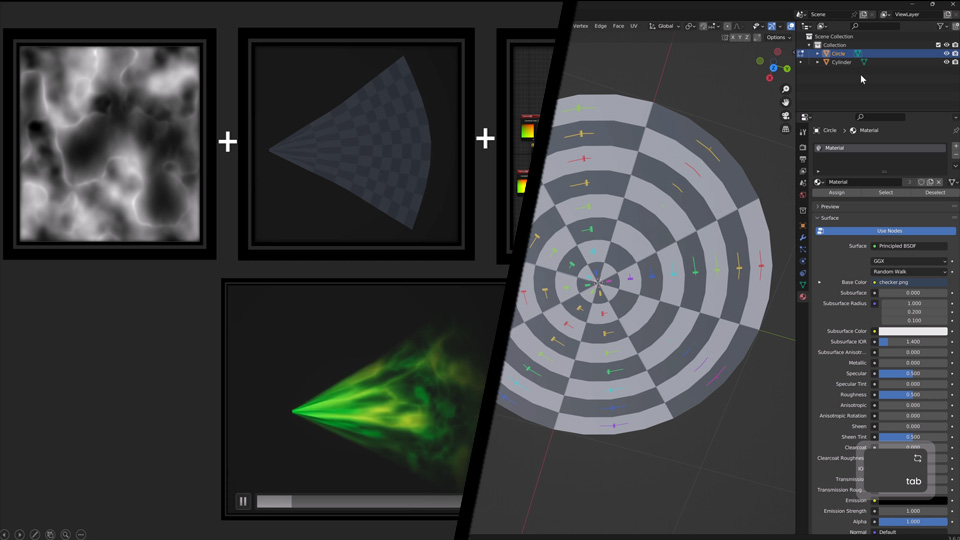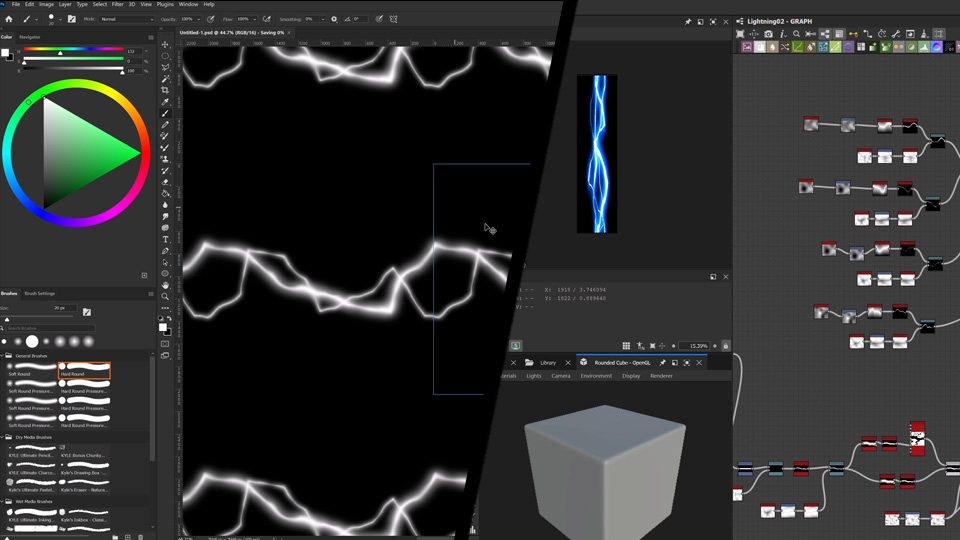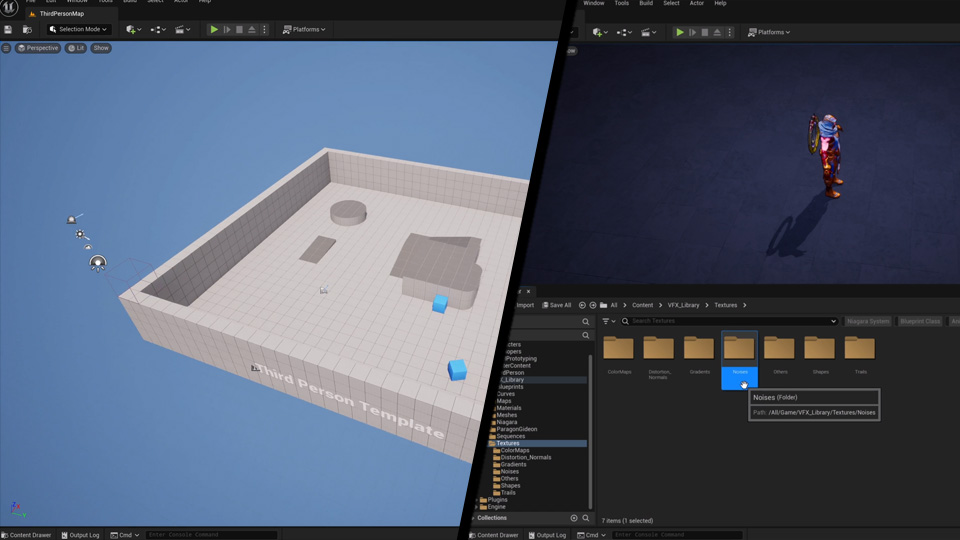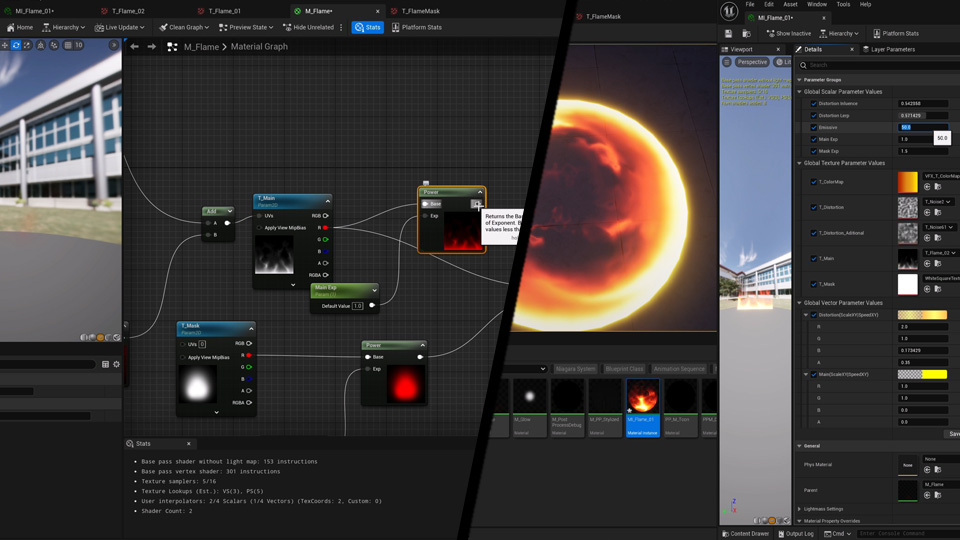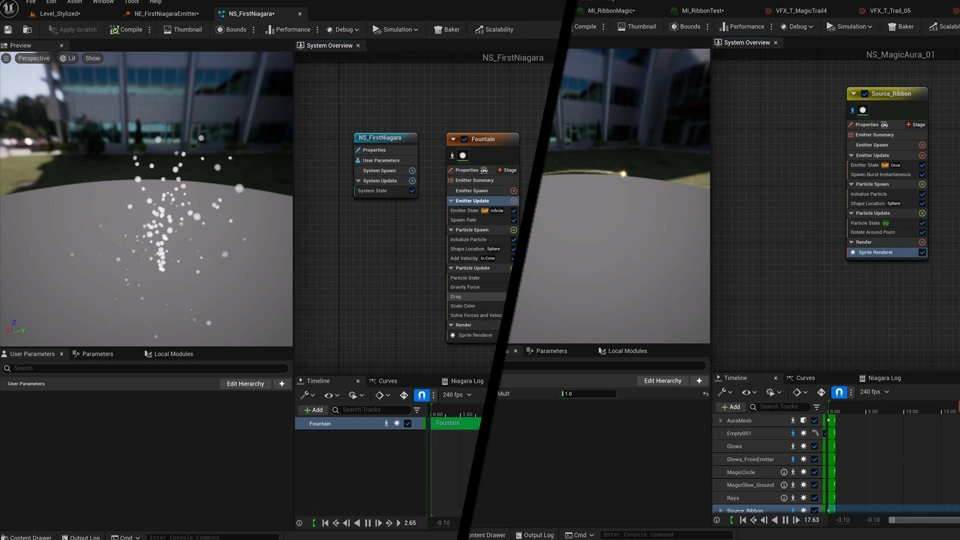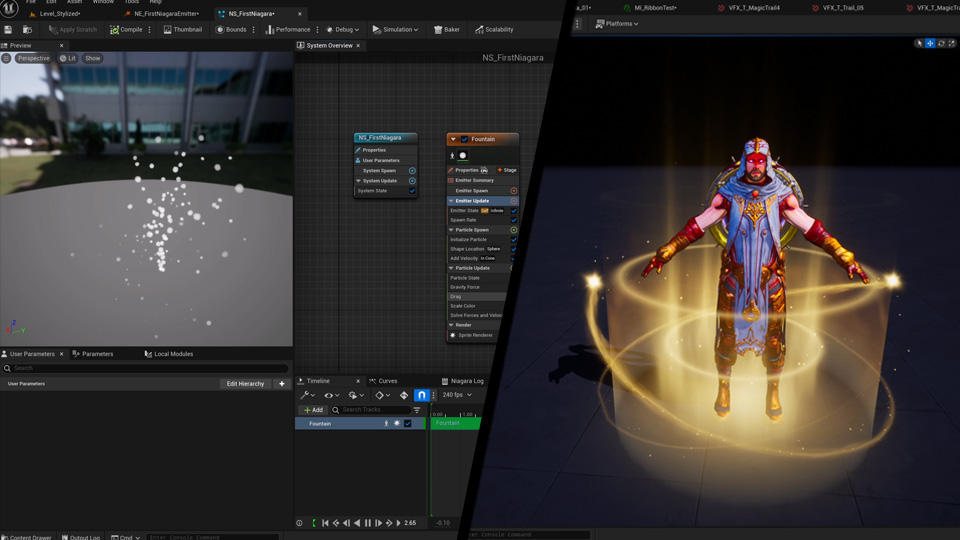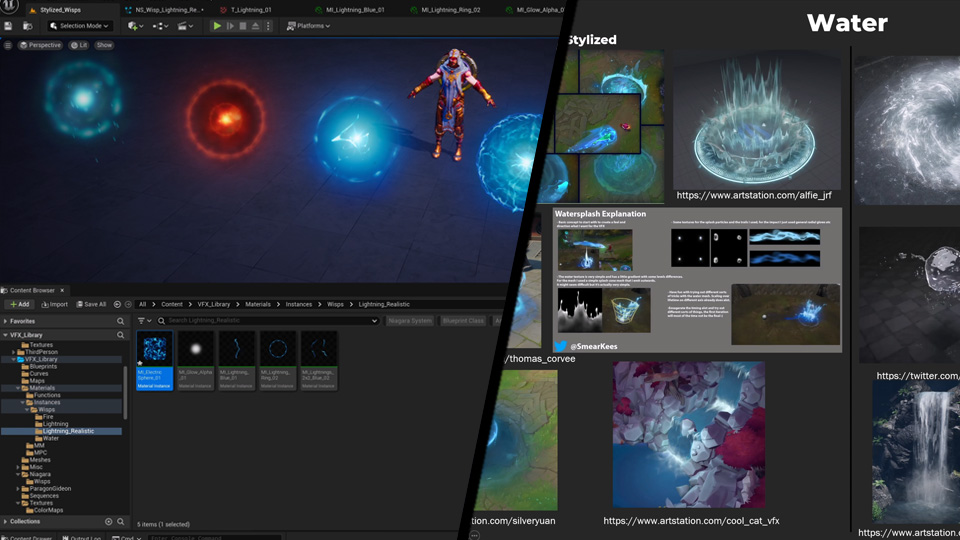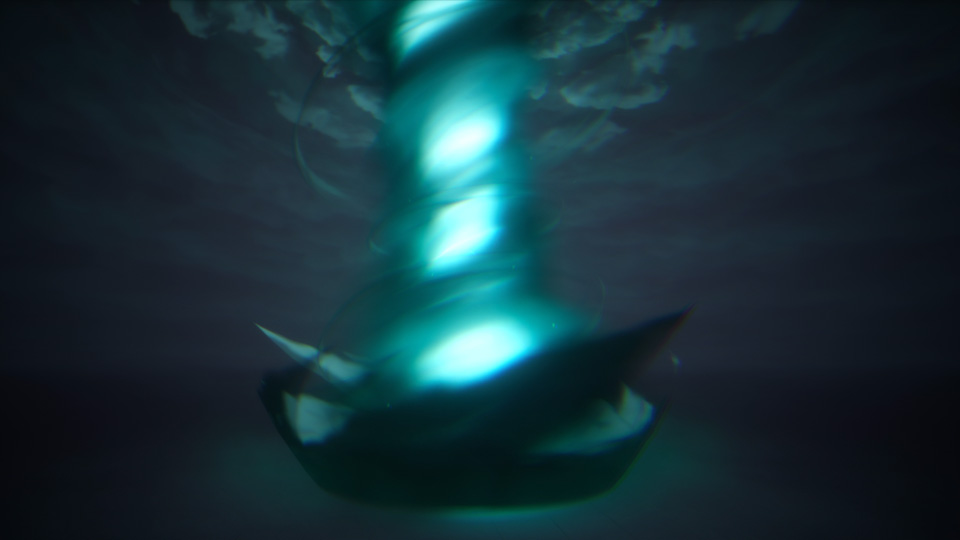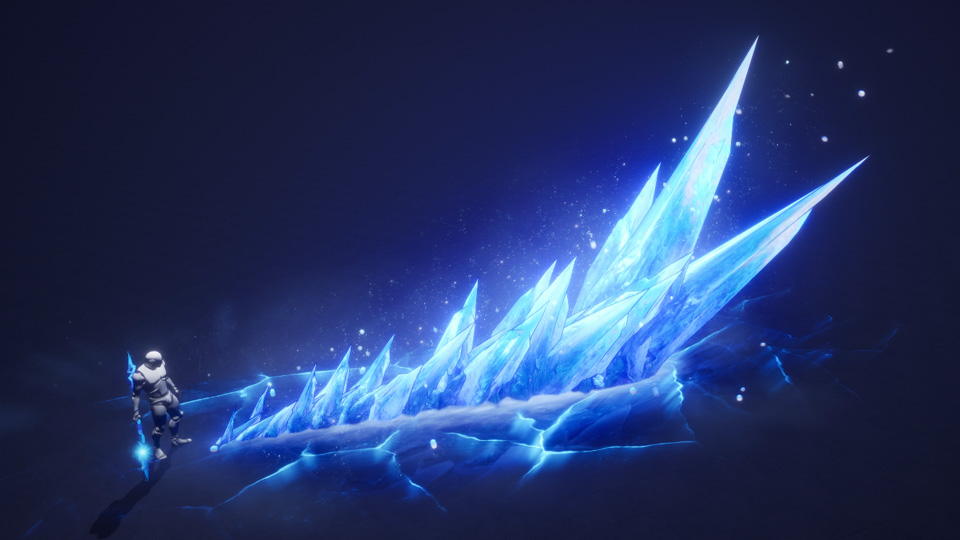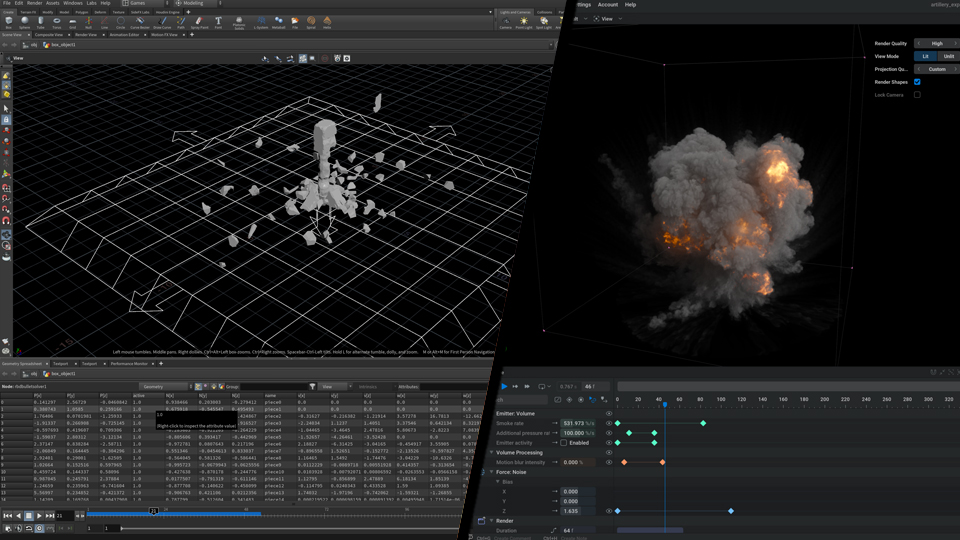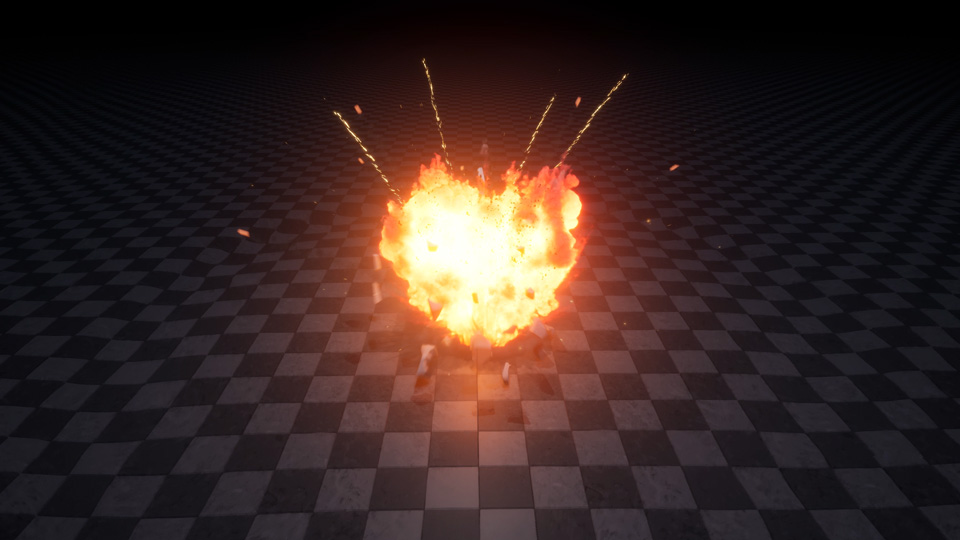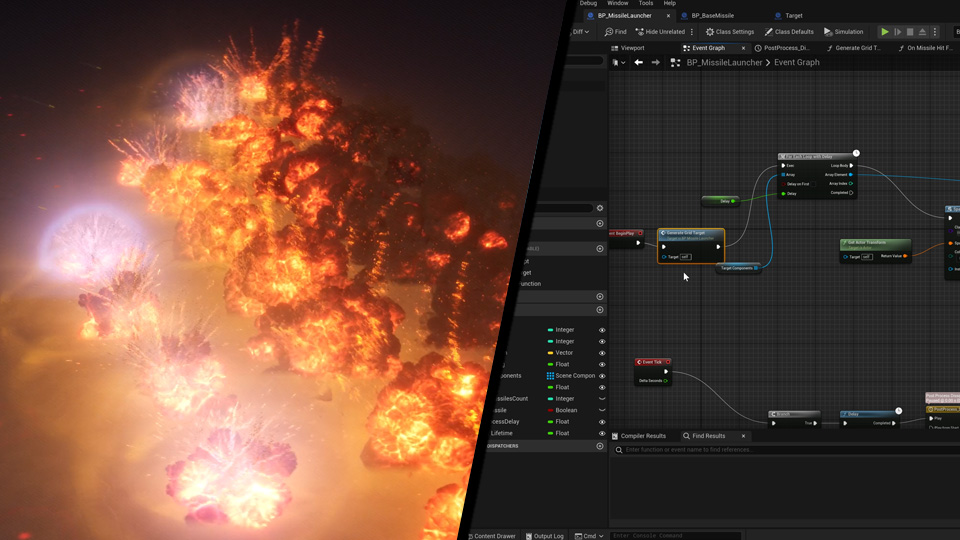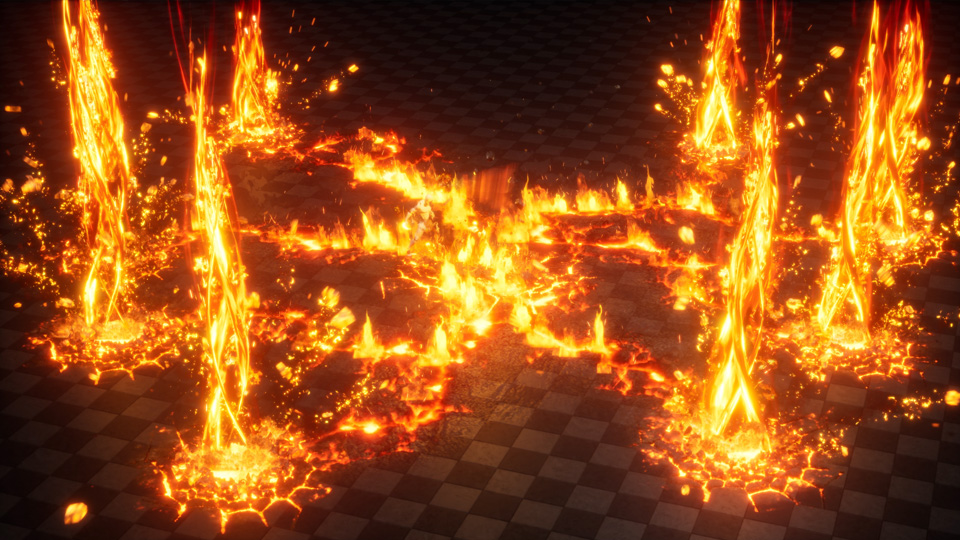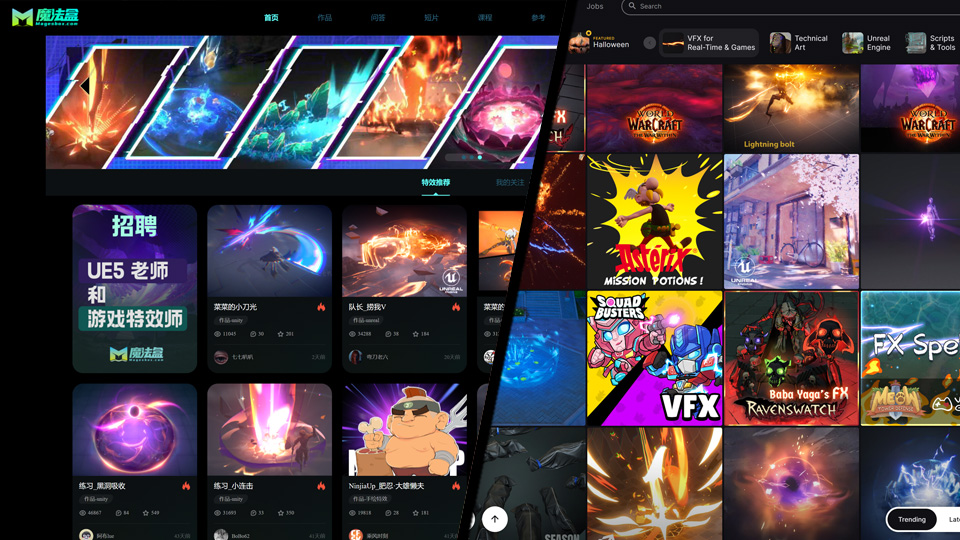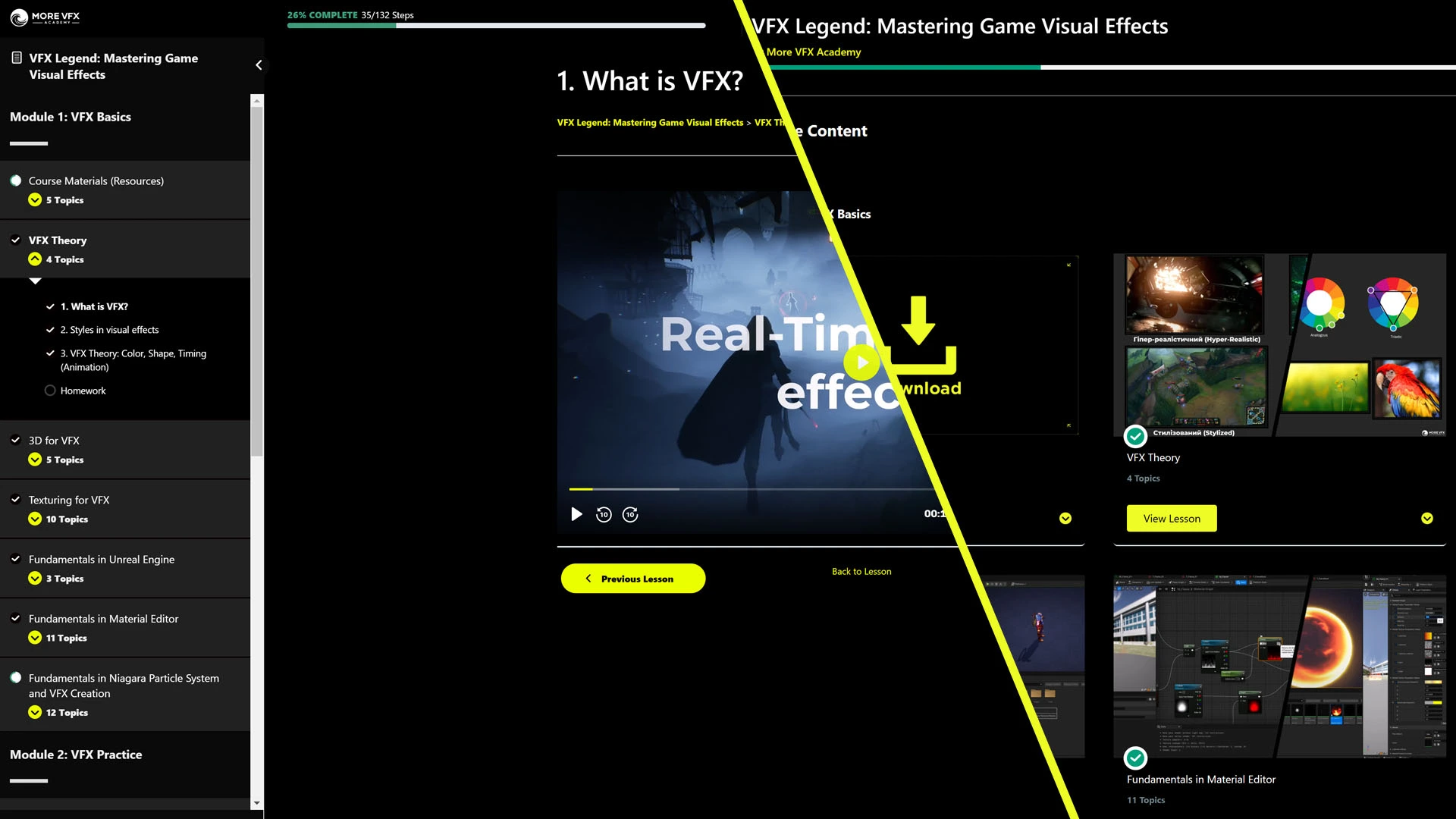-
65+ HoursVideo
-
17 WeeksDuration
-
Beginner - AdvancedSkill level
-
 EmberGen
EmberGen -
 Unreal Engine
Unreal Engine -
 Houdini
Houdini
Who is this course for?
 Students and career changers
Students and career changersLooking to start a career in visual effects? Our course will equip you with the essential knowledge and practical skills needed to land your first job in the industry. Learn the modern tools and techniques used by top game studios and take toward your dream.
 VFX professionals and enthusiasts
VFX professionals and enthusiastsAlready have experience in VFX but aiming higher? This course will help you refine your skills, master the latest technologies, and elevate your expertise to land your dream job at leading studios worldwide.
 Game developers
Game developersAdd professional visual effects to your games and projects. This course will teach you the tools and techniques needed to create stunning effects and take your project to a new impressive level.
 Gamers and CG enthusiasts
Gamers and CG enthusiastsIf you love playing video games or are passionate about creating graphics, this course will immerse you in the process of creating visual effects at a professional level. Learn how to make the effects you've seen in your favorite games and bring your creative ideas to life.
Watch Course Trailer
Module 1: VFX Basics
Module 2: VFX Practice
Module 3: Advanced VFX Techniques and Employment
Meet your Instructor

I have over 7 years of experience in the game development industry, including 5 years specializing in visual effects. I began my career in programming, focusing on creating games in Unity. Over time, I discovered a deep passion for visual effects, which led me to fully transition into this field. Throughout my career, I have worked on a wide range of projects, from indie games to AAA titles.
As part of my journey, I contributed to the Call of Duty series while collaborating with the talented teams at Activision Blizzard as an external contractor. This experience gave me valuable insights into the high standards of AAA game development and reinforced my commitment to excellence.
When creating More VFX Academy, I set out to pass on my knowledge and experience to future professionals in the field of visual effects.
In my courses, I share the real tools and techniques used in AAA studios. My lessons focus on practical approaches that not only teach you how to create effects but also help you understand the development process from start to finish.
I founded this academy for those who want to not only learn but also succeed in the VFX industry. My experience working in fast-paced production environments with high standards will help you gain not only the knowledge but also the skills to reach professional heights.
I’m excited to help you on this journey and look forward to sharing my knowledge so that you too can become a true master in the field of visual effects.
Unlock Your Potential
-
Innovation
Master advanced tools and techniques for creating visual effects that are used by the top studios in the world. Your work will be both innovative and professional.
-
Technical Mastery
You will acquire the knowledge and skills to create complex effects at the AAA game level, working with powerful tools such as Unreal Engine, Houdini, and Embergen.
-
Practical Experience
After completing the course, you’ll not only have theoretical knowledge but also a portfolio of real projects that you can showcase to potential employers.
-
Speed and Efficiency
Through practical assignments and feedback, you’ll learn how to work quickly and efficiently, which is crucial in real-world projects with tight deadlines.
-
Creative Growth
Not only will you learn to work according to the highest industry standards, but you will also be able to bring your own ideas and creative concepts to life in your projects.
-
Global Perspective
Your skills will be in demand worldwide. Master the professional skills of creating visual effects that will make you a sought-after specialist in the industry. You’ll be able to work alongside AAA studio professionals.
Discover More VFX Academy

Our Learning Platform
We use a dedicated learning platform to deliver an exceptional experience for our students. Designed for easy access and engagement, this platform allows seamless interaction with course content, materials, and resources. With a user-friendly interface, you can navigate modules, revisit lessons, and track progress effortlessly. It’s an all-in-one space where you can view course materials, download project files, and access everything you need. Our platform ensures that every step of your learning journey is smooth, efficient, and productive.
Choose the Plan That Best Suits Your Learning Journey
Choose a plan for yourself. We provide the most favorable price on the market of VFX training in terms of cost and amount of training content.
-
Base EditionPerfect for self-learners who want to study at their own pace without mentorship or feedback. Take full control of your learning journey and enjoy unlimited access to the course materials for life.
- Full 17-Week Course
- In-House Certificate of Completion
- Downloadable Project Files + Assets
- Permanent Community Access
- Lifetime Access & Updates
- Professional support
- Feedback from Course Experts
- Exclusive content and resources from the lead mentor: Exclusive access to extra project files, advanced setups, and materials.
- Private Chat with Lead Mentor
- Access to the Premium Discord group
$405 -
Legendary EditionThis is our most popular plan, offering personalized mentorship and direct guidance throughout the course to help you master every aspect of VFX creation. Additionally, the extra resources will help you further enhance your skills.
- Full 17-Week Course
- In-House Certificate of Completion
- Downloadable Project Files + Assets
- Permanent Community Access
- Lifetime Access & Updates
- Professional support
- Feedback from Course Experts
- Exclusive content and resources from the lead mentor: Exclusive access to extra project files, advanced setups, and materials.
- Private Chat with Lead Mentor
- Access to the Premium Discord group
$605 -
Premium EditionFor those looking for an elevated experience with private access to the lead mentor and personalized, in-depth feedback on your projects.
- Full 17-Week Course
- In-House Certificate of Completion
- Downloadable Project Files + Assets
- Permanent Community Access
- Lifetime Access & Updates
- Professional support
- Feedback from Course Experts
- Exclusive content and resources from the lead mentor: Exclusive access to extra project files, advanced setups, and materials.
- Private Chat with Lead Mentor
- Access to the Premium Discord group
$999
VFX CERTIFICATION
Launch Your Career in VFX
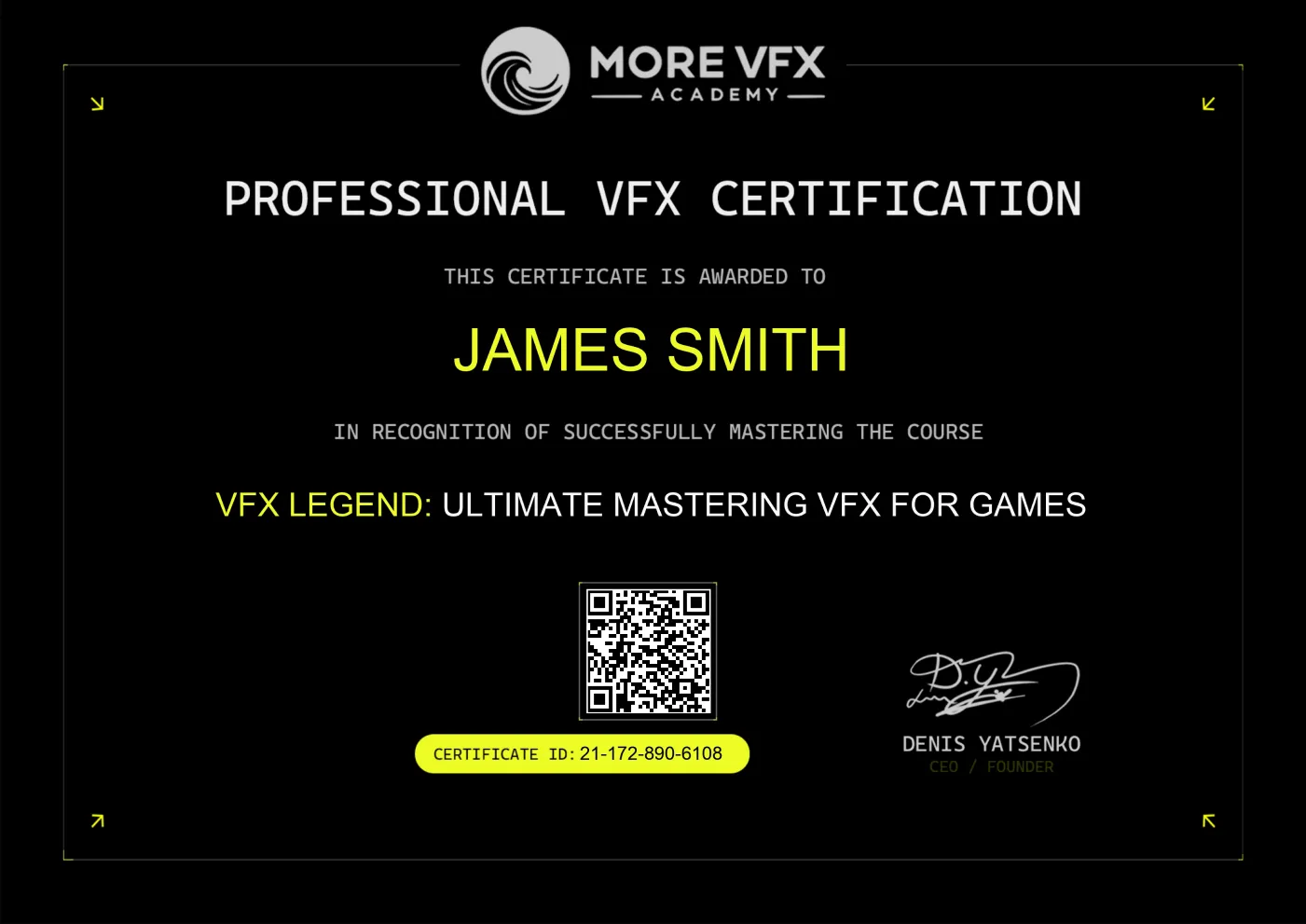
Our certification system provides a reliable way to showcase your skills in the field of visual effects. Each certificate includes a unique code and QR code for quick authenticity verification. Upon completing our courses, you will receive a certificate that confirms your knowledge and professional skills, showcasing the expertise and techniques you have mastered at our school. Note: This certificate is issued by our training program and is not officially accredited by external organizations.
You often ask
- 01 What is More VFX Academy?
More VFX Academy is an online school dedicated to teaching the art and craft of top-tier visual effects for games. We offer comprehensive courses that cover everything from the basics to advanced techniques, helping you become a professional VFX artist.
- 02 How long does the course take?
The course is designed to last 17 weeks and includes:
Over 65 hours of video content
Assignments
Additional materials for self-study
In total, the course requires 7 to 12 hours per week, amounting to approximately 125–200 hours of learning. This is an estimated timeframe based on a 17-week schedule.
But don’t worry! You can choose the pace that works best for you. We don’t require you to complete the course within the suggested timeline, and you’ll have lifetime access to the materials to learn at your convenience.
- 03 How does learning work?
Learning is fully online and follows a flexible format:
All course videos and materials are pre-recorded and available immediately after purchase.
The course is suitable for all skill levels: you can start with the basics or jump straight into advanced techniques, depending on your needs.
You control your own pace, allowing the course to fit into your schedule.
Access to final project files is unlocked 7 days after purchasing the course.
- 04 What kind of support will I receive during the course?
We’re always here to assist you throughout your learning journey! You’ll receive:
Feedback and recommendations on your assignments (depending on the plan you choose).
Access to additional materials to deepen your understanding of the course topics.
Engaging and helpful communication with mentors and fellow students to keep you motivated.
All feedback and communication take place on our Discord server. You can find the link to our Discord at the bottom of our website.
Our goal is to make your learning experience as comfortable, enjoyable, and productive as possible!
- 05 Will I receive a certificate after completing the course?
Yes, you’ll receive a certificate upon successfully completing all lessons and assignments.
The certificate will include:
A unique number
A QR code to verify its authenticity
This certificate will validate your knowledge and skills in creating visual effects and make an excellent addition to your portfolio.
- 06 What skills are required to take the course?
First and foremost — a willingness and motivation to learn!
Our course is designed for everyone, regardless of skill level, so no special skills are required other than basic computer literacy.We’ll provide all the essential knowledge, starting from the basics, and guide you step-by-step to master more advanced techniques in creating visual effects. The key is your interest and readiness to dive into the world of VFX!
- 07 What software is required for the course?
To successfully complete the course, you’ll need the following software:
– Unreal Engine
– Houdini
– Embergen
– Adobe Photoshop
– Substance 3D Designer
– Blender
Please note that not all of these programs are free, and we do not provide access to paid software. However, each of these programs offers either a trial version or a free educational license, allowing you to explore their features at no extra cost initially.
- 08 What system requirements do you recommend?
For a smooth learning experience, we recommend the following system requirements:
RAM: At least 16 GB
Graphics card: Minimum 4 GB VRAM
These requirements are not 100% required, but a less powerful system may affect the speed and comfort of working with large projects.
If possible, use a computer with higher specifications to ensure seamless performance with software like Unreal Engine, Houdini, and Embergen.
- 09 How long will I have access to the course?
You’ll receive lifetime access to all course content, including:
Lessons, materials, and assignments
All future updates added to the course
This allows you to revisit the materials anytime you need and ensures that you always have access to the most up-to-date information.
- 10 What is your refund policy?
We offer refunds within 7 days of purchase.
For more about our refund policy please refer to our Refund Policy
- 11 About translation to English
The original language of the course is Ukrainian. After translating the content to English, we manually edited it to ensure a high level of accuracy. The audio narration was created with the help of AI, and you can preview its quality in our free course.
We invested a great deal of effort to make this course accessible to everyone. However, due to limited funding and limited time, we had to rely on AI-generated voiceover. Despite these constraints, we did our utmost to achieve the best possible quality.
- 12 Do you offer custom training programs for studios?
Yes, we can create tailored training programs for studios looking to upskill their teams in visual effects. Contact us at sales@morevfxacademy.com to discuss how we can design a plan to meet your studio’s specific needs.
- 13 How do I get access to course channels on Discord?
After purchasing the course, you’ll receive an email with:
A link to our Discord server
Your personal access code for Discord course channels
To gain access:
– Join our Discord server using the link provided in the email.
– Send your personal access code to our Discord bot.
Once verified, you’ll gain access to course channels where you can interact with mentors, discuss assignments, and exchange additional resources. - 14 Need help?
If you have any questions or need assistance, feel free to contact our support team at support@morevfxacademy.com
We’re here to help you succeed!
Dou you have any questions?
Have a question? We'd be happy to help out.
Simply drop us a line and our team would be happy to assist.